SQL Formatter Options
Options
General Options
The General Options in the SQL Formatter Tool allow you to configure overall settings for SQL formatting, including database-specific settings, indentation preferences, and special character handling. These settings ensure consistent and tailored formatting for your SQL scripts.
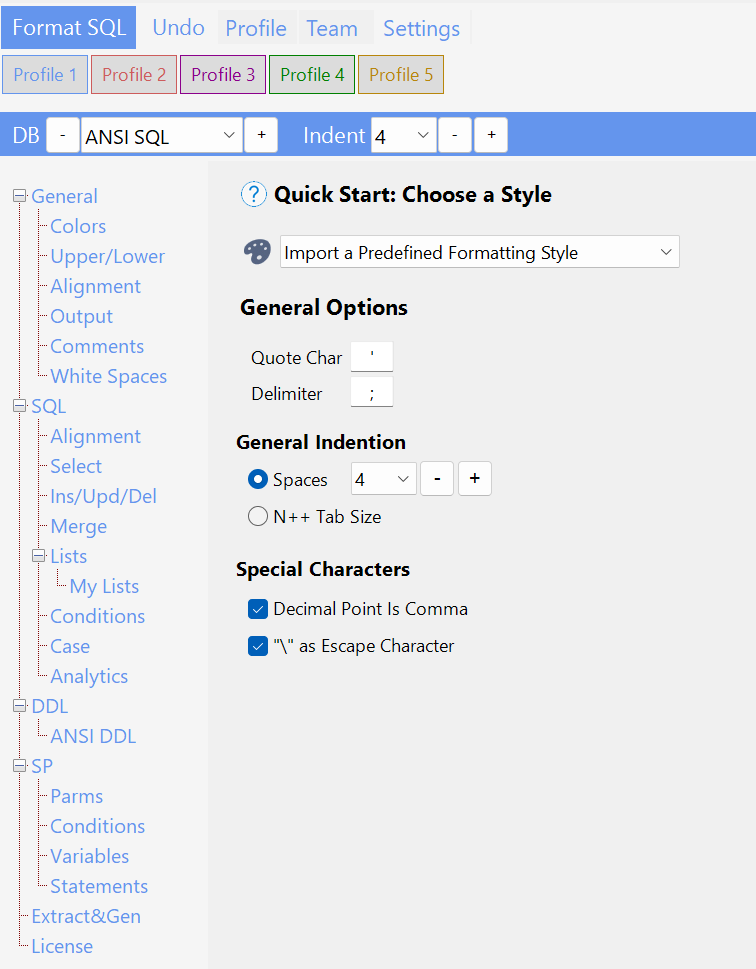
Quick Start: Choose a Style
Import a Predefined Formatting Style: This dropdown lets you quickly load one of SQLinForm’s built-in formatting profiles.
Each predefined style contains a complete set of formatting rules — such as indentation, keyword case, line breaks, and alignment — optimized for different preferences or database conventions.When you select a style from the list, all corresponding settings in the current profile are automatically updated.
General Options
- Database: Select the target SQL dialect (e.g., MySQL, Oracle, PostgreSQL) or choose
AnySQLfor generic formatting.
- Quote Char: Choose the character to use for enclosing string literals, such as single quotes (
') or double quotes ("). - Delimiter: Specify the delimiter for separating SQL statements, usually a semicolon (
;).
General Indention
- Spaces: Define the number of spaces to use for indentation in your formatted SQL. Use the buttons to increase or decrease the value.
- N++ Tab Size: Enables compatibility with Notepad++ by aligning tab sizes with its settings.
- Use N++ Tabs in Output Indention (BetaTest): When enabled, the formatter uses actual tab characters instead of spaces for indentation, adhering to Notepad++’s configuration.
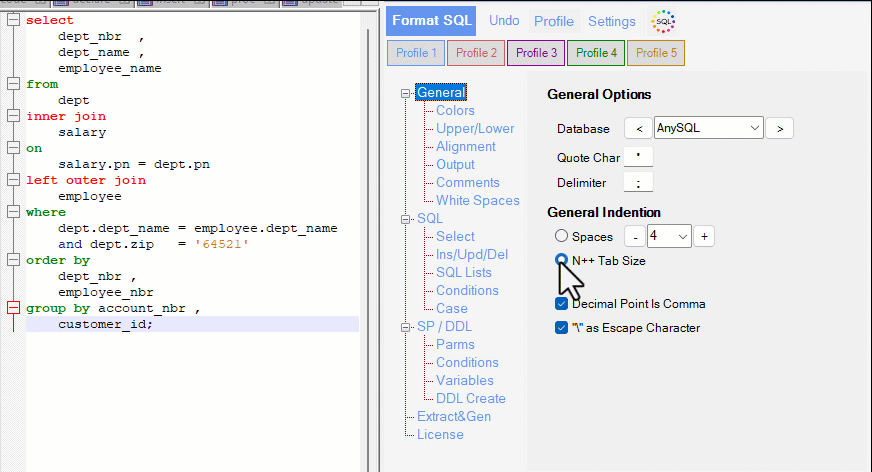
Special Characters
- Decimal Point is Comma: Check this option if your SQL syntax uses a comma (
,) as a decimal separator (common in some European locales). \as Escape Character: Enable this option if your SQL strings use a backslash (\) as the escape character.