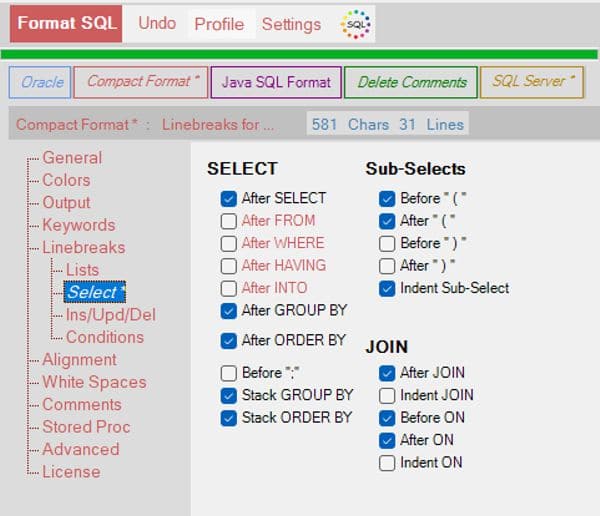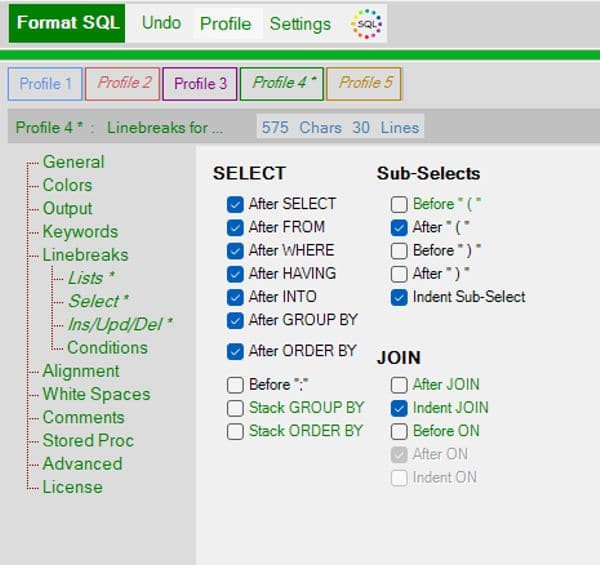Features N++ Plugin & Windows App
Menü
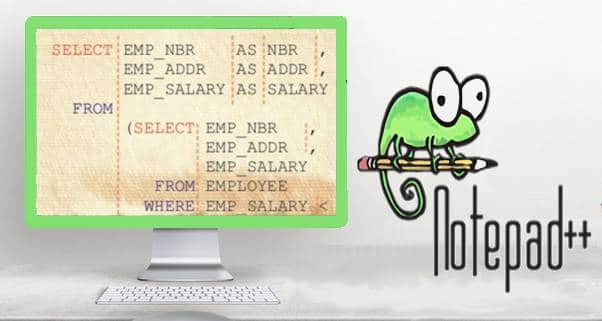
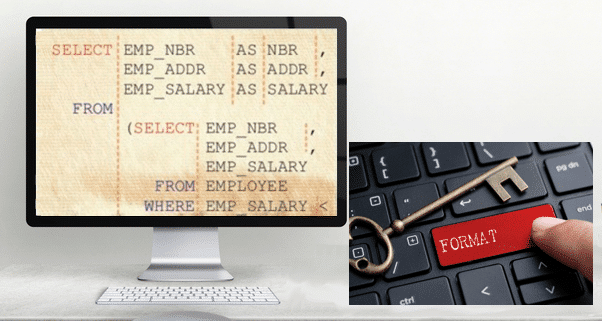
Working with Profiles
SQLinForm has many formatting options and it an easy way to change quickly between favorite formatting styles is using Profiles. These Profiles can be shared with team members and help setting standards in a project environement.
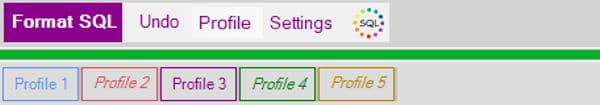
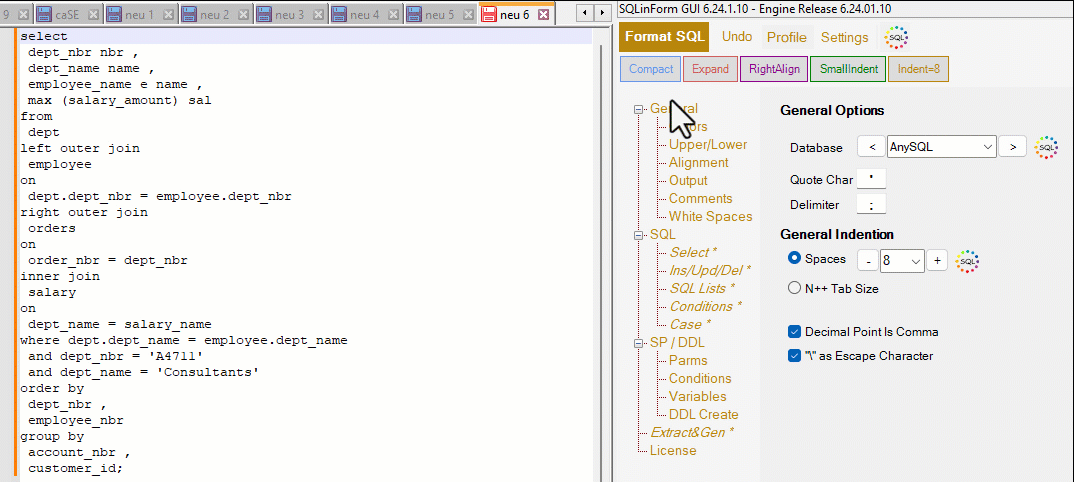
Profile Names
Rename the Profiles
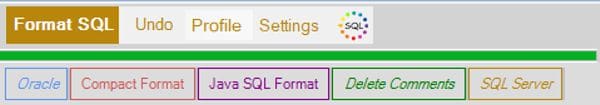
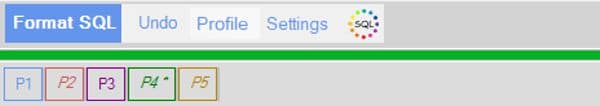
Profile Colors
Each Profile has its own color in the formatting menus. The Colors help keeping track of changes in the profile .