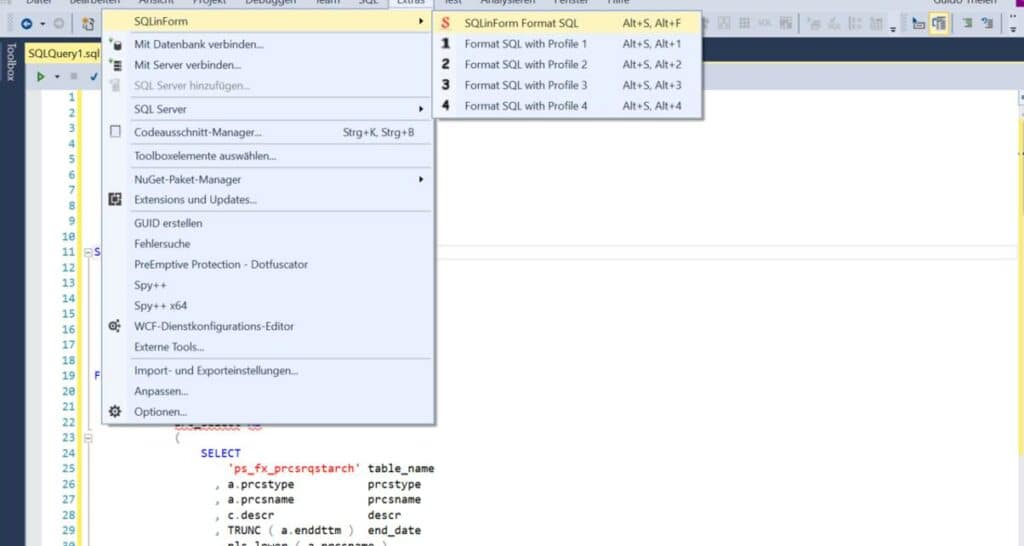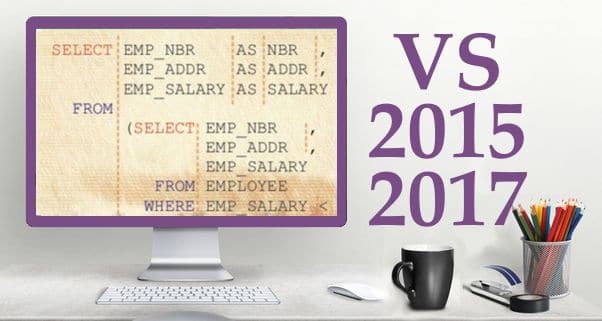Download Visual Studio Plugin
Installation
Installing the SSMS Plugin is easy. Just double-click the downloaded vsix file and follow the instructions.
System requirements
Visual Studio 2015 / 2017
Registration
Start or restart Visual Studio 2015 / 2017 and go to the Tools>Options.
There you will find the SQLinForm section with its License Info tab
The trial Version is registered automatically.
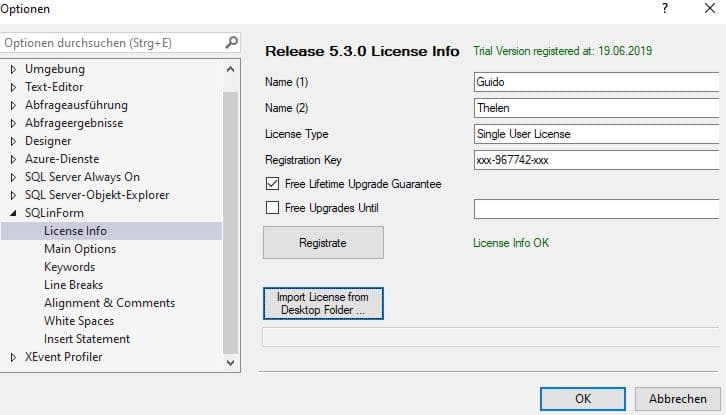
Formatting
Select the SQL you want to format and choose the SQLinForm Menu Command or the shortcut key combination.
Store your favorite formatting options in profiles and use them with one click. You can also export and import profiles and share them with your team.