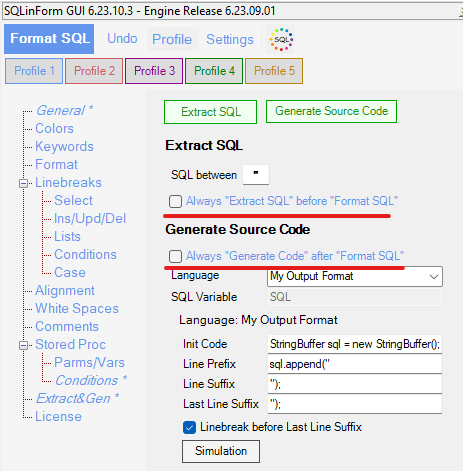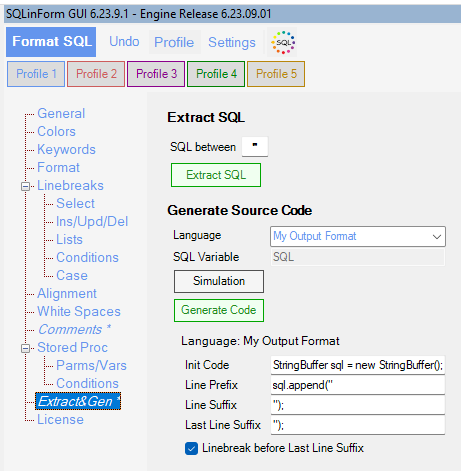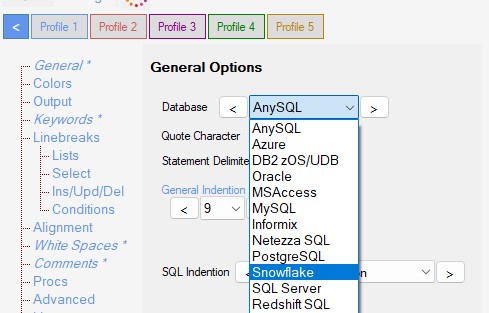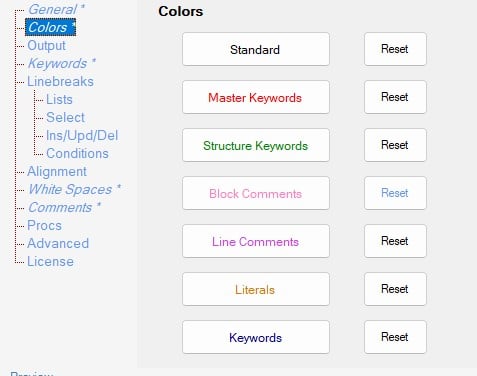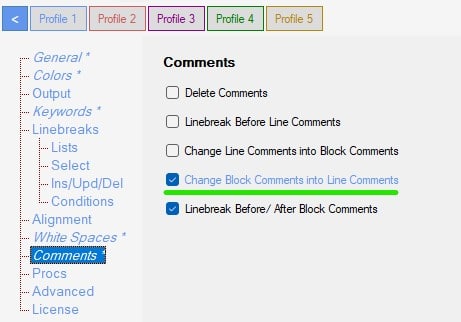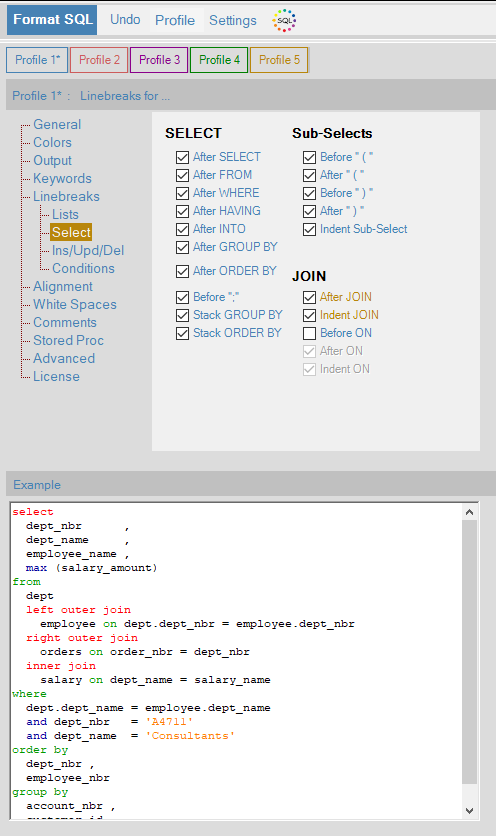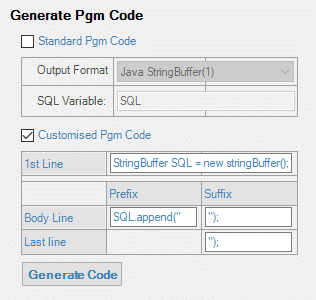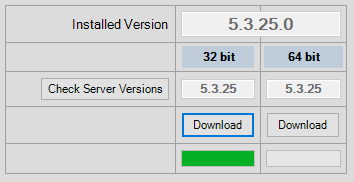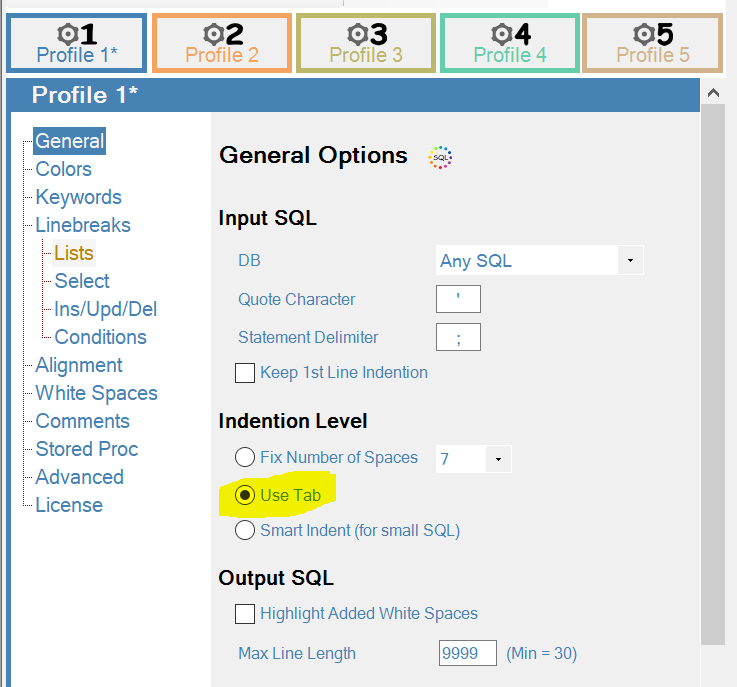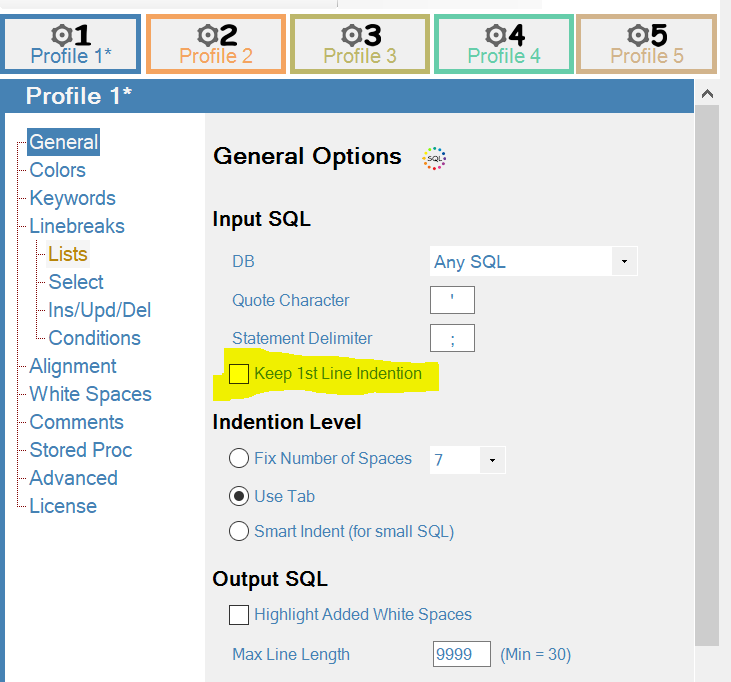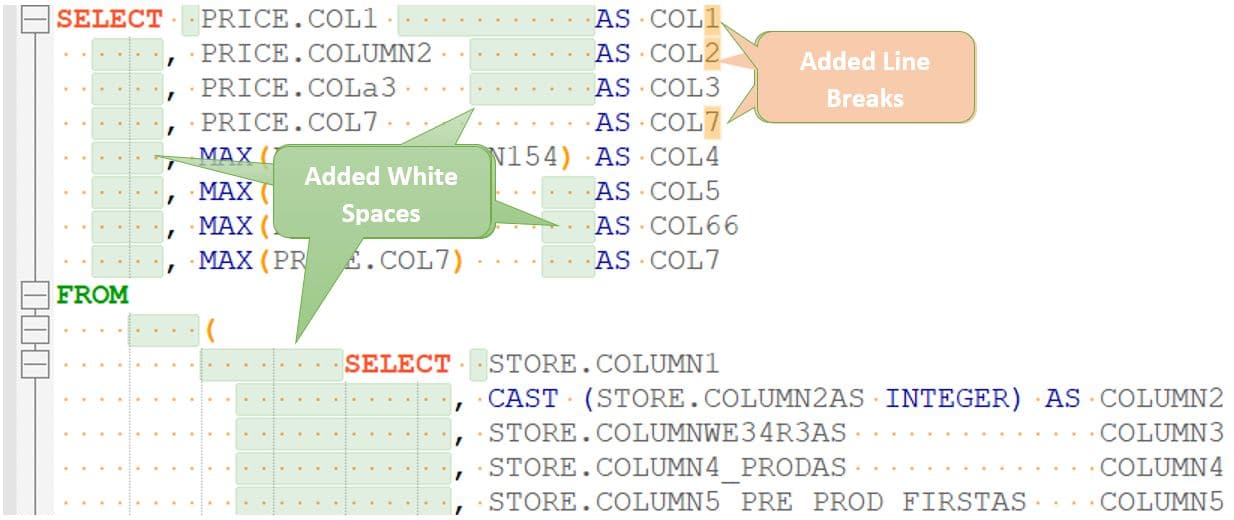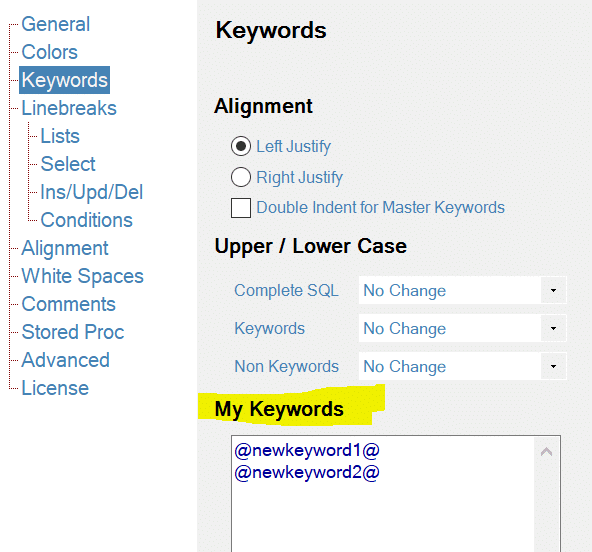Notepad++ Plugin & Windows App History
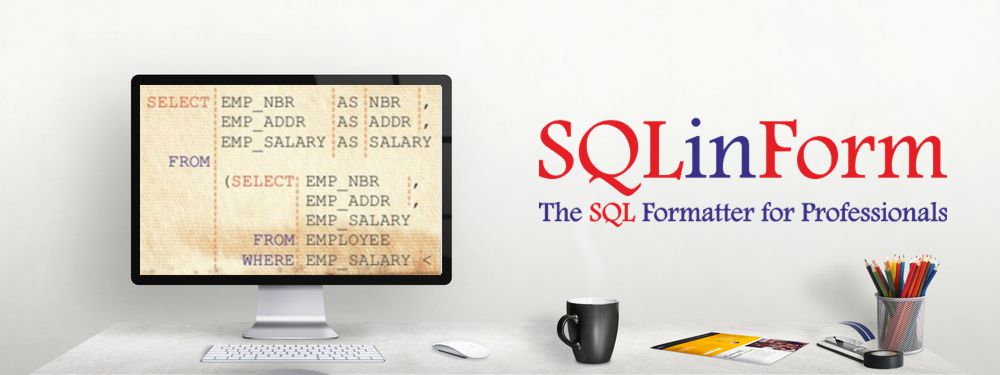
Release 6.24.07.xx (July2024)
Bug Fixes and Performance Improvements
The new Release of July 2024 got a few bug fixes and performance improvements.
Release 6.24.05.xx (May 2024)
Format small CASE Statements on one line
Format your small CASE Statements dynamically on one line. Define yourself the max size of a small CASE Statement
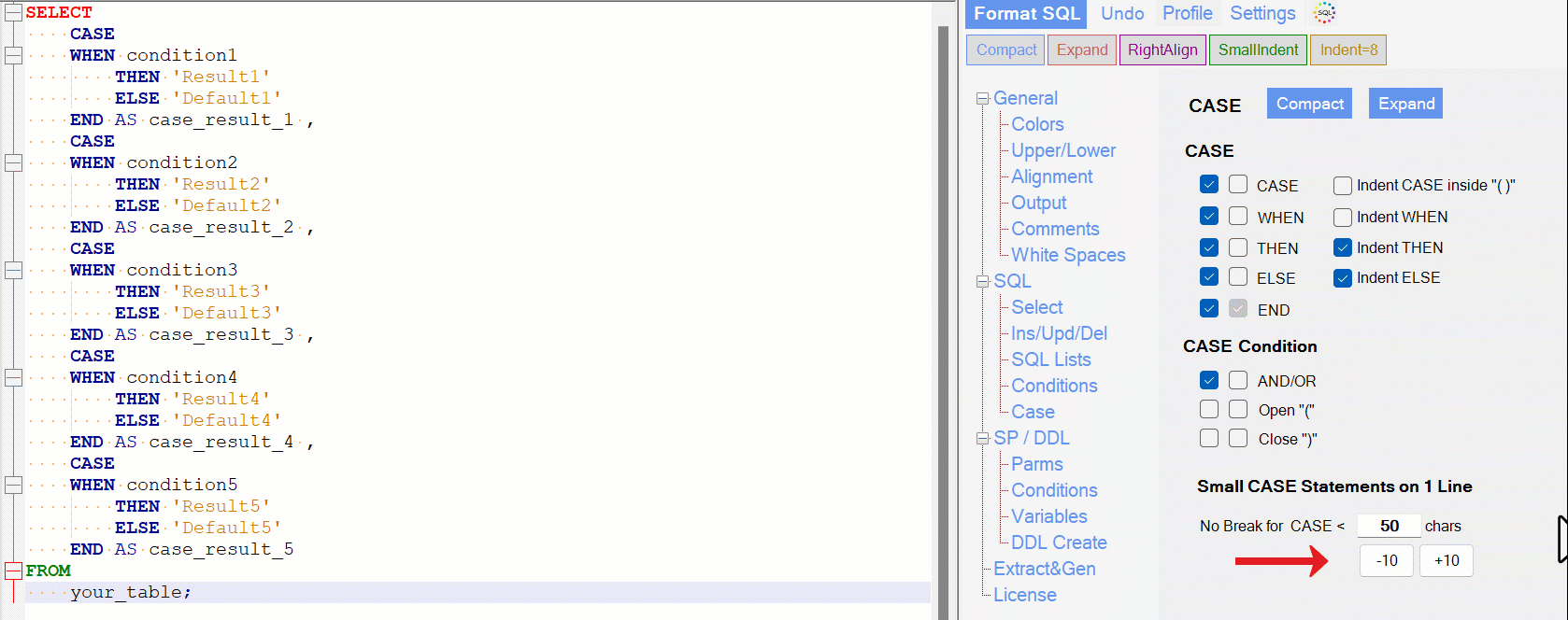
Release 6.24.02.xx (February 2024)
Define your own SQL Function Keywords
You can now define up to 3 different SQL Function keyword groups and define for each of them how many values you want in the first line and in the subsequent lines.
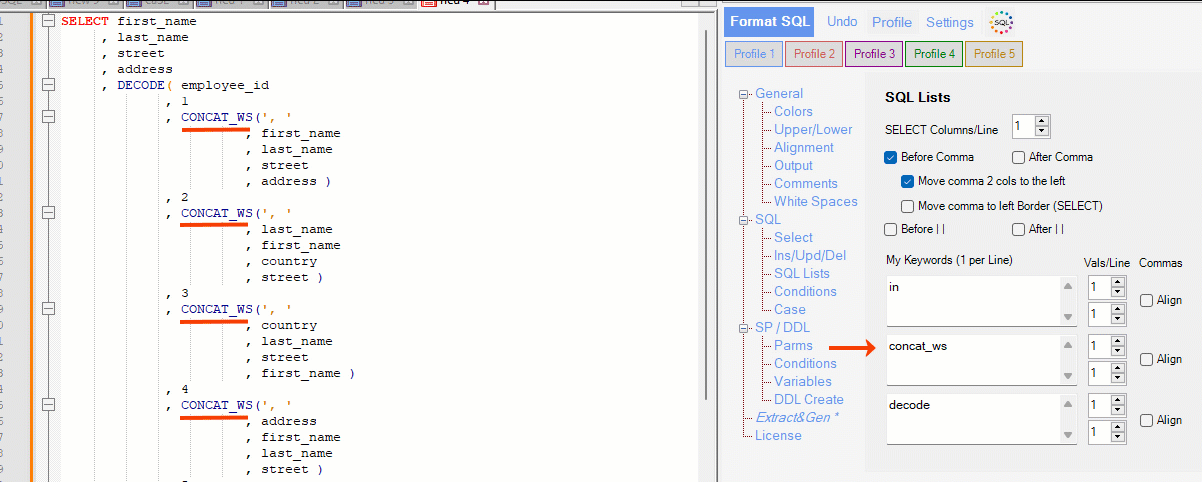
New Options for INSERT / UPDATE
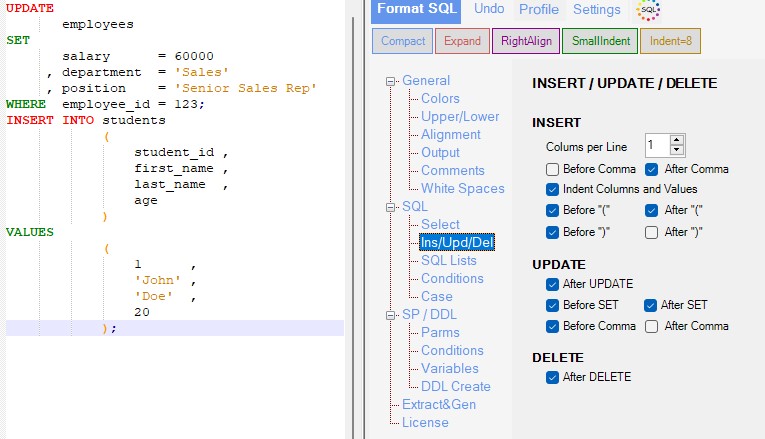
Release 6.24.01.xx (January 2024)
This new Release has many new features. Please finde below the most important new features.
1. Define your own SQL Function Keywords
Define your own SQL Function Keywords which will generate linebreaks in their parm list. Define the number of cols/parms you want in one line
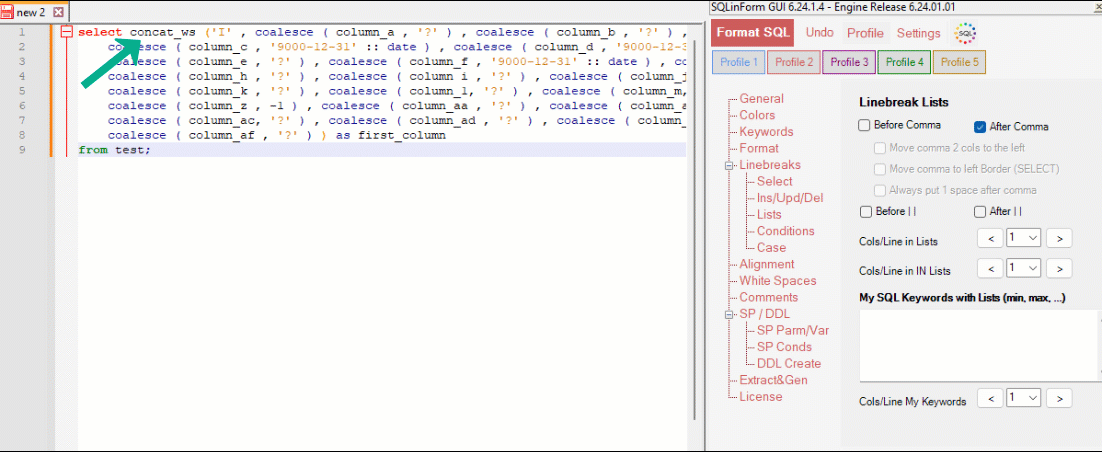
2. Define your own DDL Keywords
For the DDL Statements CREATE TABLE and CREATE INDEX you can define your own keywords-
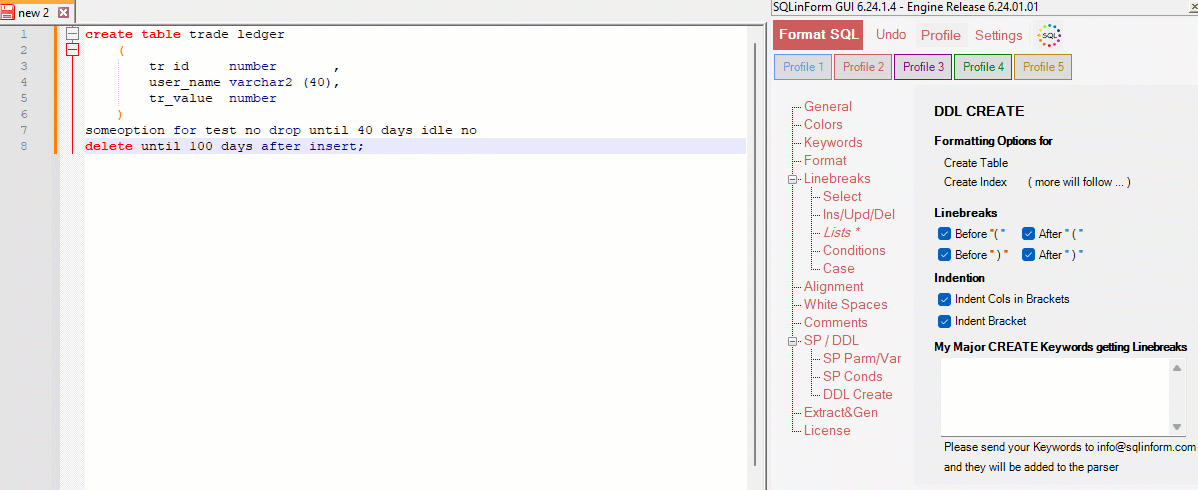
3. Keep small SQL small (No Linebreaks)
With this new option you can avoid linebreaks for small SQL up to xx chars. Define yourself the max number of chars for small SQL
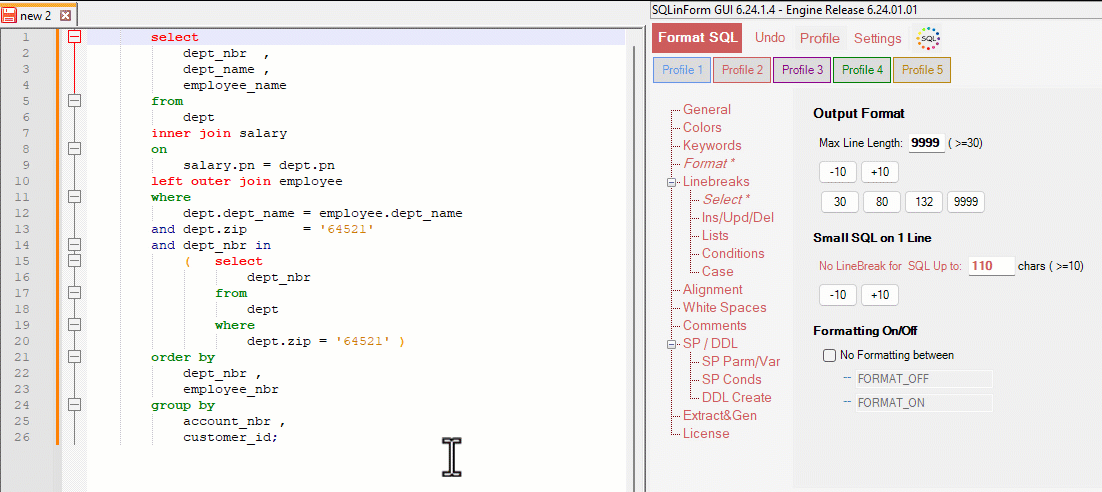
4. Shift the SQL by an Initial Indention Value.
Shift the complete SQL statement. This is helpful when you want to paste your formatted SQL snippet in existing code.
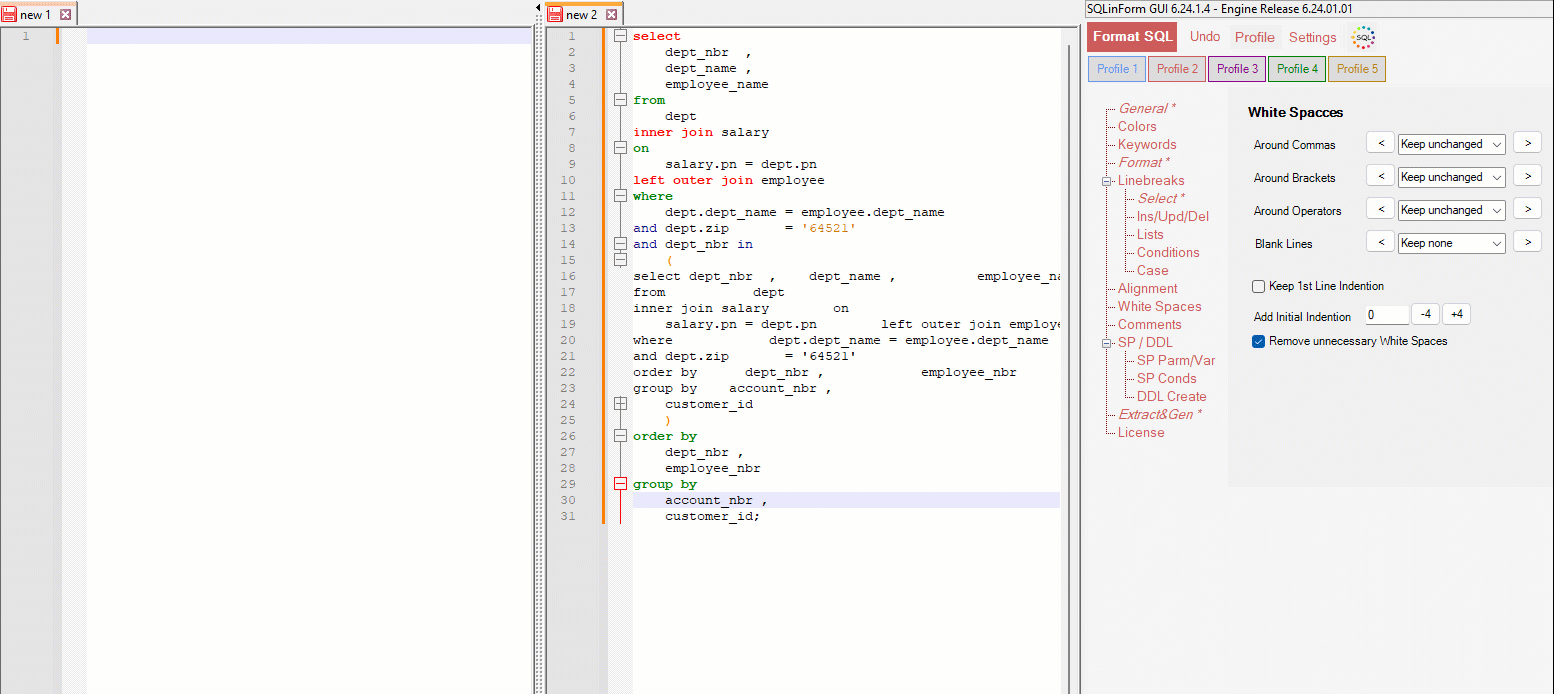
5. Decimal Point is Comma
This new Option „Decimal Point is Comma“ for those Regions who use the comma as decimal point. This options avoids decimal numbers to get a linebreak
6. N++ Multi-Tab compatibility
The N++ Plugin works now fine with multi-tabs
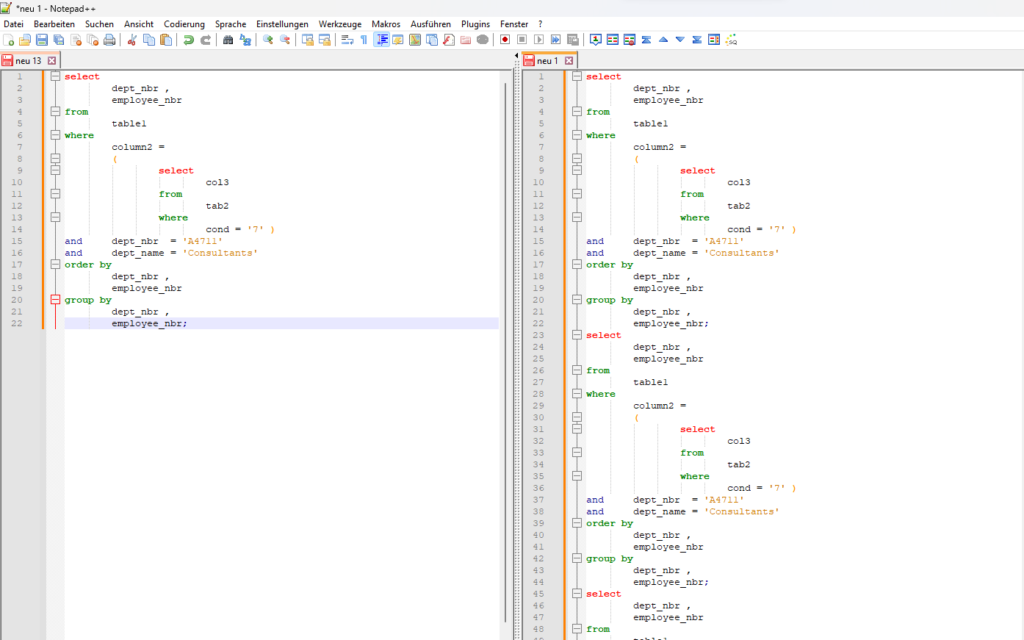
7. Removal of "Format as you type" Feature in N++
The live formatting feature (format as you type) has been disabled. It added only very little value to the tool but required a lot of maintenance effort.
Release 6.23.10.xx (October 2023)
- Added 2 new Options
- Always „Extract SQL“
- Always „Generate Code“
- These 2 options allow to combine the „Extract SQL“ and „Generate Source Code“ functions with „Format SQL“
Release 6.23.09.xx (September 2023)
- Reorganised GUI for „Extract SQL from Source Code“ and „Generate Source Code“ Feature
- Added New Keywords“
- Improved Formatting for literals and comments
- Fixed some parsing issues
Release 6.23.04.xx (April 2023)
- Added New Keywords for Teradata“
- Improved Formatting for nested JOIN Statements in Brackets
- Fixed CodePage Issue
- New Formatting Option „Double Linebreak After ; (Semicolon)“
Release 6.23.03.xx (March 2023)
- Better alignment of columns in Lists
Release 6.23.02.xx (Feb. 2023)
- Many New Options for the SELECT Statement
- Notepad++ Change History included in Plugin
- New Option to respect \ as Escape Character
- Increase the number of Values for the IN List
Release 6.22.10.xx (Oct. 2022)
- Align Comma to Left Border
This is a new formatting feature several users asked for. The Comma of the SELECT statement is aligned to the left border of the SQL statement.
- The new Option „Move Comma to left Border“ can be found in the „List“ Tab
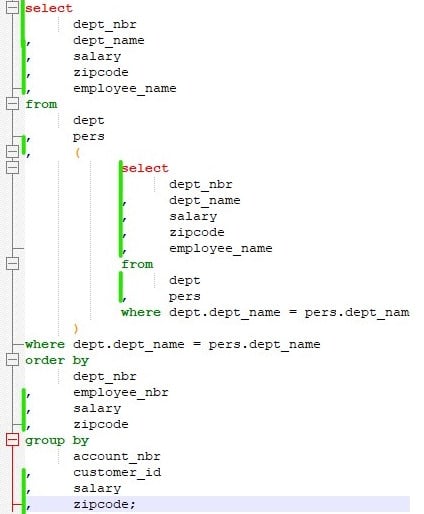
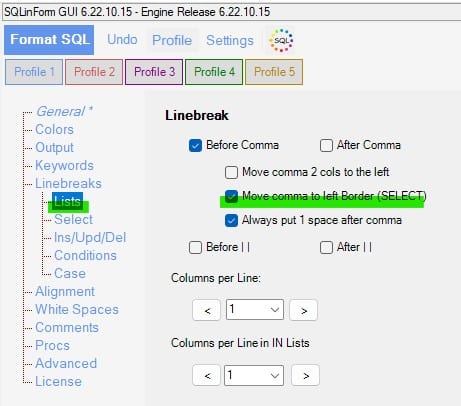
Release 6.22.09 (Sept. 2022)
CASE boolean formatting
The formatting for the CASE boolean expressions has been significantly improved. The expression can now be indented to make complicated logic more readable. Hope you like it.
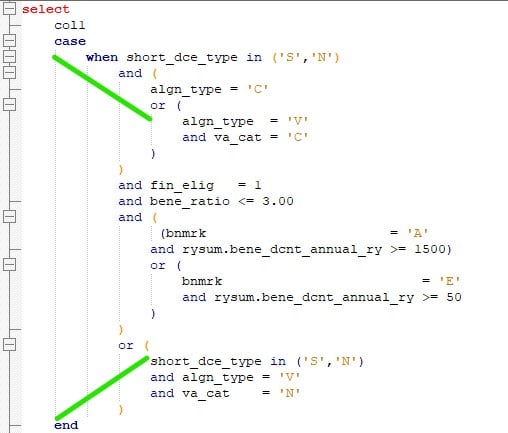
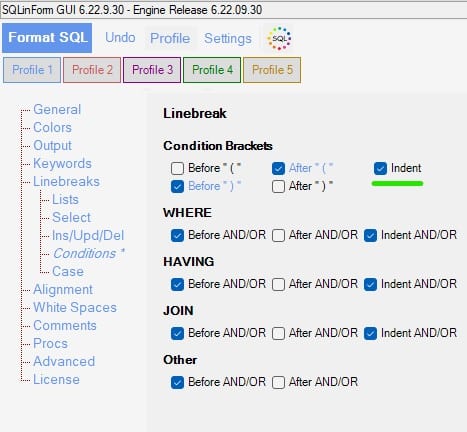
Release 6.22.08 (August 2022)
New Keywords & Bug Fixes
The August 2022 Release got a few bug fixes and a couple of new keywords for SQL Server DB
Release 6.22.07 (July 2022)
New Option in the Free Version
The Free Version can now extract and format SQL code out of source code
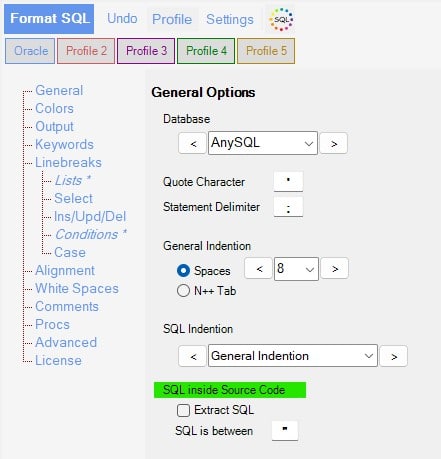
Show Saved Values in Combo Boxes
When you hover over a ComboBox, the gui now shows the value in the saved profile. This helps to keep track of changes in the profiles.
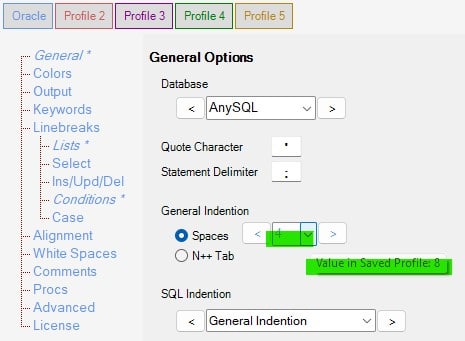
Release 6.22.06 (June 2022)
Now ready for DB „ClickHouse„
First Formatting Rules have been implemented for ClickHouse
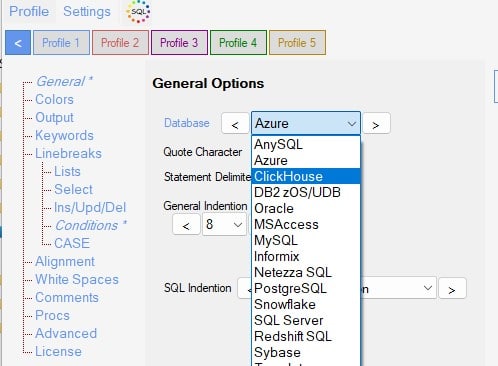
New Options give better control over linebreaks in conditions
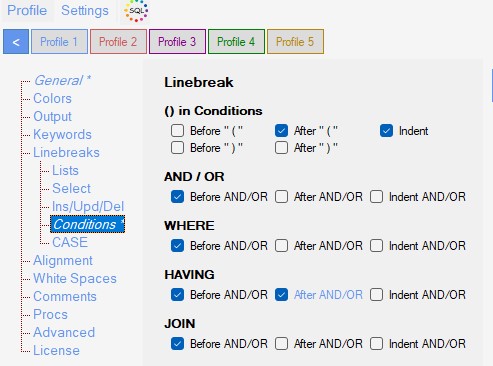
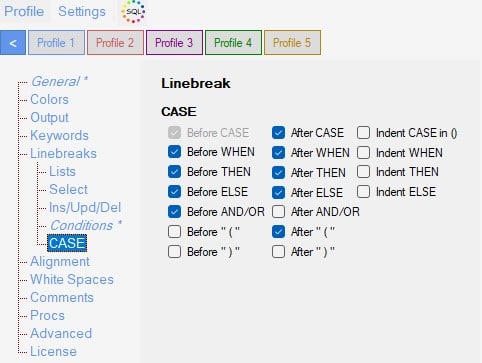
Release 6.22.05 (May 2022)
Now ready for DB „Snowflake„.
New Color Option for Block Comments
New Option for Block Comments
Release 6.0.18 (April 2022)
The new Release 6.0.18 is available and now the Formatter can be integrated within DBeaver as External Formatter
Also with Release 6.0.18 a new standard color option which allows a nice representation for the N++ Dark Mode.
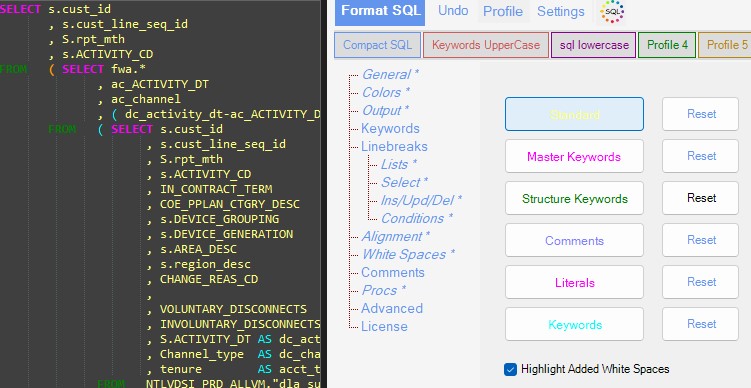
The Release 6.0.18 got a few bug fixes (e.g. for the „Import Profile“) and includes now the newest parser version.
Release 6.0.17 (March 2022)
The new Desktop Release 6.0.17 is available and now includes the Windows Hotkey Feature. This allows you to use the Formatter in any Windows application using a Windows Hotkey.
The Notepad++ Plugin Release 6.0.17 got a few bug fixes and includes now the newest parser version.
Release 6.0.0 (January 2022)
The very new Release 6.0.0 will be published in February 2022. If you want to be a Beta Tester, please let me know using https://www.sqlinform.com/contact/
See the new features explained in the Help Section
I. More Databases
- Azure
- DB2
- Oracle
- MSAccess
- MySQL
- Informix
- Netezza SQL
- PostgreSQL
- SQL Server
- Redshift SQL
- Sybase
- Teradata
- Vertica
- Yellowbrick
II. Completely New Parser
This will make it easier to add more Databases and more keywords for parsing. If you want new Databases and keywords to be added, please add them in the forum https://forum.sqlinform.com/
Release 5.3.35 (November 2019)
- Dutch Translation improved. Many Thanks to Jan!
Release 5.3.33 (July 2019)
- Dutch Translation. Many Thanks to Jan!
Release 5.3.31 – 5.3.32 (May 2019)
- Add new PostgreSQL keyword “WINDOW”
- Release 5.3.26 – 5.3.30 (April 2019)
- Add new Auto Indent Option
- Redesign of GUI to allow the new Example Preview Box
- Add Example Preview Box to see formatting results immediately
- Allow easy check of new versions and download
Release 5.3.25 (March 2019)
- Allow to define and generate the SQL for own Programming Language
- Improved formatting rules for PARTITION BY keywort
- Allow easy check of new versions and download
Release 5.3.24 (January 2019)
- Improved GUI
Release 5.3.22 – 5.3.23 (December 2018)
- Tranlsation in Portuguese (Thanks to Ednei)
- Translation in French (Thanks to Bernard)
- GUI Re-Design
- Bug Fix from November Release
- Bug fix for SQL with 5K+ lines
- Bug Fix for DDL statements loosing table name
Release 5.3.19 (August 2018)
- Added new Oracle keywords
Release 5.3.18 (July 2018)
- Added support for Oracle’s REGEXP_REPLACE
- Release 5.3.16 – 5.3.17 (June 2018)
- Removed Bug related to tabs in a non-formatting SQL area
- Improved GUI Design
Release 5.3.07 – 5.3.15 (May 2018)
- GUI Re-Design for high DPI resolution
- Use Tabs for Indention
- Removed Bug for Keyword Coloring when option “Keep 1st Line Indention” was set
- Allow Scrolling for small screen resolutions
Release 5.3.00 – 5.3.07 (April 2018)
- New Option to highlight changes such as added white spaces and added linebreaks
- Added new option for SQL Statement Delimiter
- Added new option for Literal Quote Character
- Complete Redesign of the GUI. GUI higlights in the TreeView the changed Sections
- Added new linebreak for “INTO” option
- Added new parsing rules for MySQL
Release 5.2.58 – 5.2.63 (March 2018)
- Complete Redesign of the GUI
- Added possibility to add own list of keywords
- Improved Upper/Lower Case Formatting including CamelCase for Non-Keywords
- Added new Option “Align ‘||’ (Concat Operator)
- Added new “White Space” option which keeps 1 blank line
- Added new “Comment” Option to convert Block Comments into Line Comments
- Added New Oracle Keywords
- Improved formatting for MySQL DROP statements
Release 5.2.51 – 5.2.57 (February 2018)
- Improved formatting for block comments
- Added Spanish GUI translation
- Added German GUI translation
- Removed Nullpointer Exception Bug when SQL starts with a Block Comment
- Added GUI translation for German
- Moved “Max Line Length” Option to General Tab
- Rearranged General Tab & Colors
- Removed small bugs
Release 5.2.33 – 5.2.50 (January 2018)
- Added ANSI Support
- Improved Design
- Removed Bug for code folding for nested SELECT DISTINCT statements
- Removed Bug (Cursor position in live formatting for non-ASCII chars when working in ANSI mode)
- Extended option for number of columns in IN-Lists
- Removed Bug when saving Color Settings
- Small GUI redesigns
- Usage of pastell Colors for Profile Buttons
- Added formatting rules for MySQL “IF” keyword in SELECT statement
Release 5.2.02 – 5.2.32 (December, 2017)
- Added Online Help
- Format Button formats complete document OR selected text only
- Visualize Option Changes in GUI
- Changed formatting rule for “;”
- GUI Re-Design / Added scrollbars from small screen resolutions
Live Formatting restricted to .sql files - Removed bugs resulting in Notepad++ failure
- Removed GUI Design bug related to the Format Button
- Added ‘Format SQL’ button
- Added ‘Undo’ button
- Added Progress Bar to Visualze Formatter activities
- Removed bug in Registration panel
- Improved Profile Management in GUI
- Added additional Profile Buttton
- Import Profile Name while importing a new Profile
- Improved performance.
- Complete Re-Design of the GUI
- Added Profile Menu to allow more flexibility working with profiles
- Added another profile button
- Allow import of profile templates