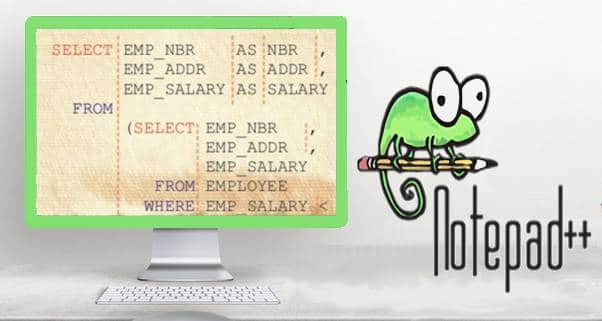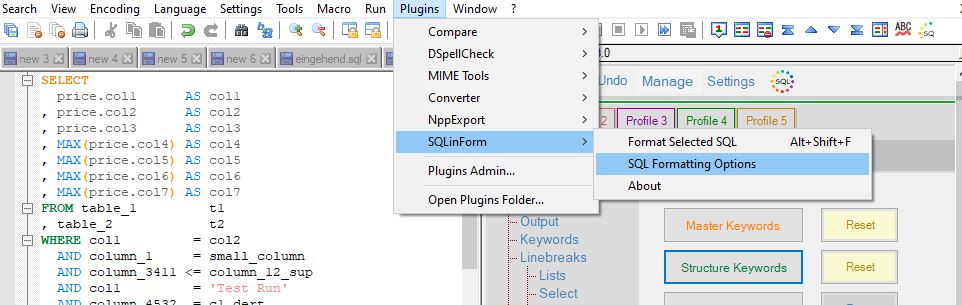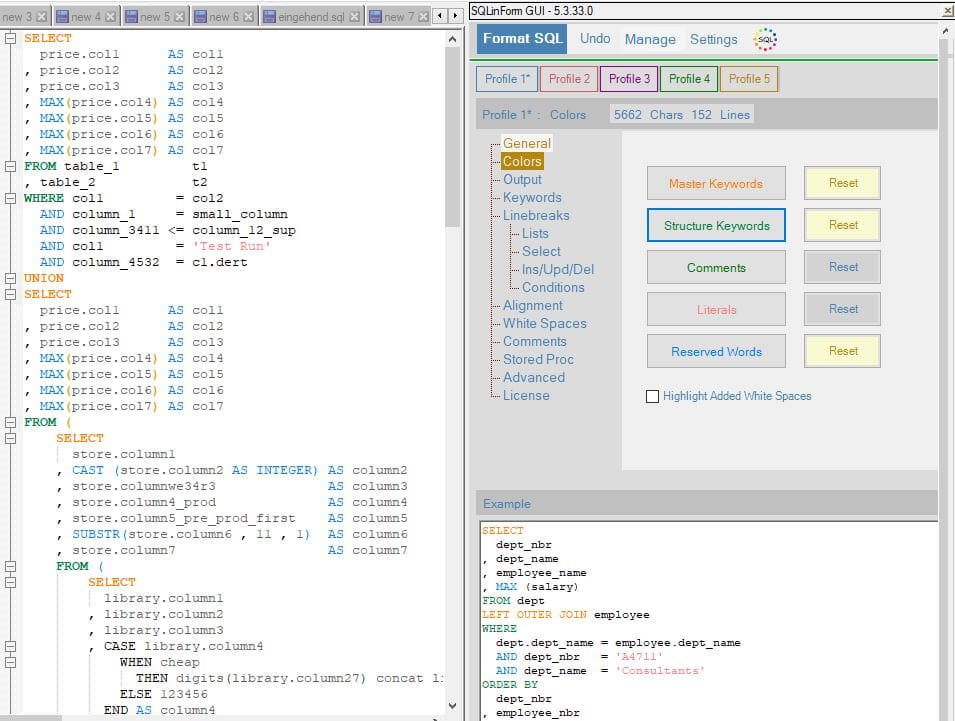Download Free Notepad++ SQL Formatter
Is Free Notepad++ SQL Formatter fully operational?
Yes, the SQLinForm Free Notepad++ SQL Formatter Plugin is fully operational and will format your SQL Code with one click. If you need more options you still can upgrade to the Pro Version. The features of the Pro Version can be found here
Installation in 2 Steps
Step 1
Open the plugin folder via N++ Plugin Menu
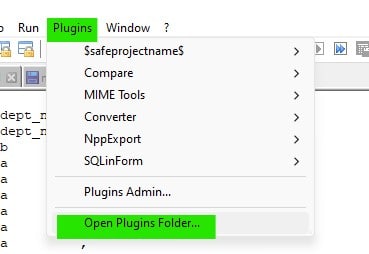
Step 2
copy the downloaded dll to the plugin folder (N++ must be closed)
64 bit
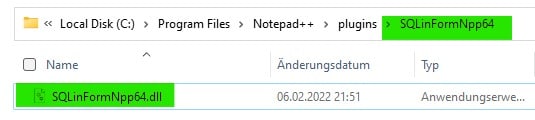
32 bit
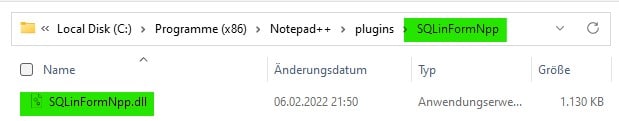
First Start
- Start the Plugin using the toolbar or the Notepad++ plugin menu
- Use the option panel to adapt formatting according to your needs.
- Format and Beautify your SQL Statements with ALT+F. You can switch-on the live formatting feature in the SQLinForm Options Dialog.
- While playing around with the options you can switch on the live preview feature to see immediately the impact of the new formatting style in your SQL.