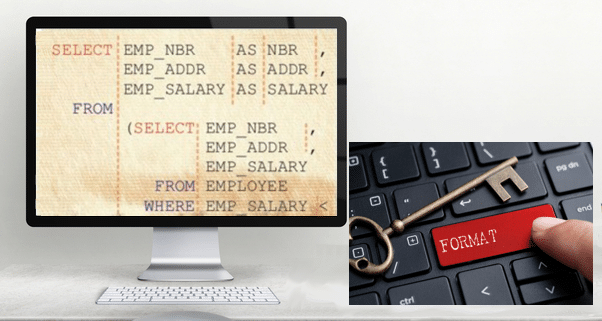Free & Pro SQL Formatter App for Windows
What is the SQL Formatter App for Windows ?
The SQLinForm SQL formatter app is helpful if you frequently write and maintain SQL code. It provides a user-friendly interface for formatting your SQL code, making it easier to read and understand. It also provides more than 100 customization options for formatting your code according to your specific requirements, such as adjusting color, indentation, Capitalization, and line breaks.
Using this standalone SQL formatter app is also beneficial if you work with multiple text editors or integrated development environments (IDEs), as it can provide a consistent formatting experience regardless of the tool you use to write your SQL code.
The free SQL Formatter is fully operational. If you want to know more about the Pro Features, please have a look here
Is the Free SQL Formatter App for Windows fully operational?
Yes, the free SQL Formatter is fully operational. If you want to know more about the Pro Features, please have a look here
What are the highlights of the SQL Formatter?
team standards with formatting profiles
The SQL Formatter Desktop App allows you to share your favorite formatting profiles with your team members. This is an easy way to set coding standards in your company.
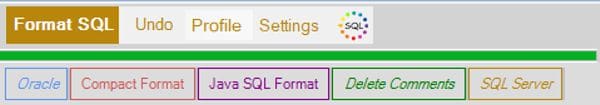
Formatting profiles can definitely help developer teams. When a team of developers is working on a project, it’s important for the code to be consistent and well-organized in order to ensure that it’s easy to maintain, update, and collaborate on. Formatting profiles can help teams achieve this consistency by standardizing the way that SQL code is formatted.
Some of the benefits of using formatting profiles for developer teams include:
Improved code readability: Consistent formatting makes it easier for developers to read and understand each other’s code, reducing the risk of errors and making it easier to collaborate on projects.
Better code organization: Formatting profiles can help to improve the overall organization of SQL code, making it easier to maintain and update.
Increased productivity: Automating the formatting process saves time and reduces the need for manual intervention, freeing up developers to focus on more important tasks.
Improved code quality: Consistent formatting makes it easier to identify potential errors and bugs in SQL code, improving the quality of the code overall.
Compliance with coding standards: Formatting profiles can also help teams ensure that their SQL code adheres to established coding standards, making it easier to maintain and improve the quality of the code over time.
150+ options
With the Single User License (Pro Version) you can find your best formatting style while playing around with 150+ options.
Immediately see the result of the new formatting style in your SQL.
programming languages support
The SQLinForm parser can format plain SQL code or SQL code imbedded in Java, C#, Perl, Python and other programming languages. Also, the formatted SQL can be plain SQL or SQL embedded in Java, C#, PHP Visual basic and many more.
DBeaver Integration
The SQLinForm SQL Formatter can be integrated in DBeaver as External Formatter.
DB support
The parser supports all major DB like Oracle, DB2, SQL Server, Teradata, Netezza, MySQL, PostgreSQL, Sybase, MS Access, etc. No need to install any DB Driver.
1 license for many computers
The SQLinForm Single User License gives you the right to install SQLinForm on all your devices including business and private computers, mobile devices and USB sticks. See the complete EULA
fault tolerant parser
The parser even formats partial SQL Statements or SQL Statements with syntax errors and thus supports you finding missing brackets, commas etc.
SQL Formatter App for Windows Demo
SQL Formatter App Hotkey Demo with VS Code
windows hotkey addon
With the Desktop App you also get the Windows Hotkey Addon. Use the formatting feature in your favorite SQL Editor with just one hotkey click. See below video for an example with VS Code