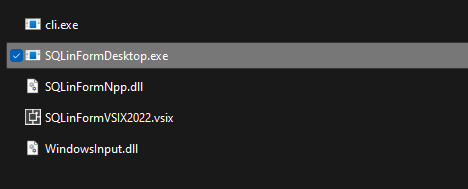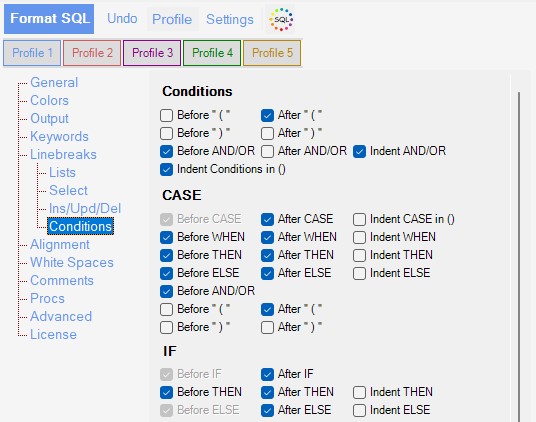Download VS2019 & VS2022 Plugin
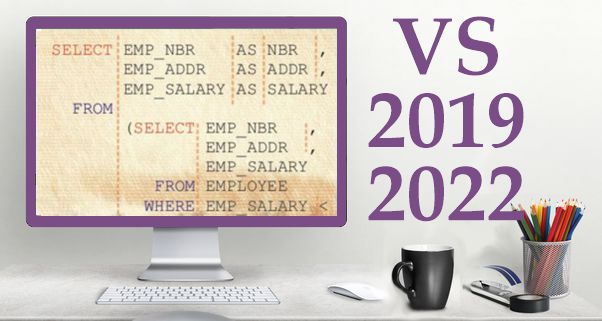
The SQL Formatter for Visual Studio 2019 and for Visual Studio 2022 is part of the Windows App.
Step 1
The SQL Formatter for Visual Studio 2019 and for Visual Studio 2022 is part of the Windows App. Download and unzip the Windows App into your installation folder of your choice. Double-click the vsix file to start the installation.
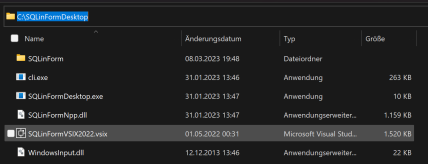
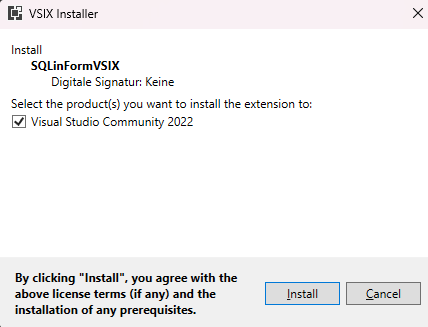
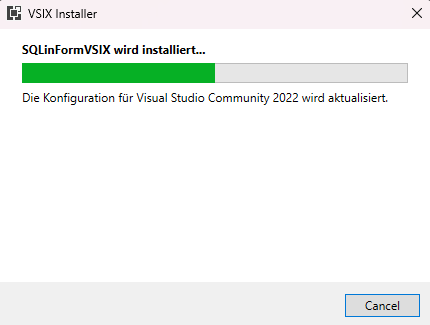
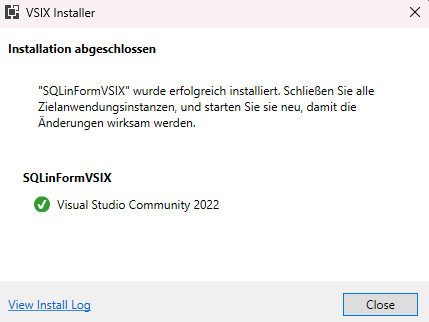
Step 2
Start VS2019 or VS 2022 and specify in the >Tools >Options menu in which directory you unzipped the zip file.
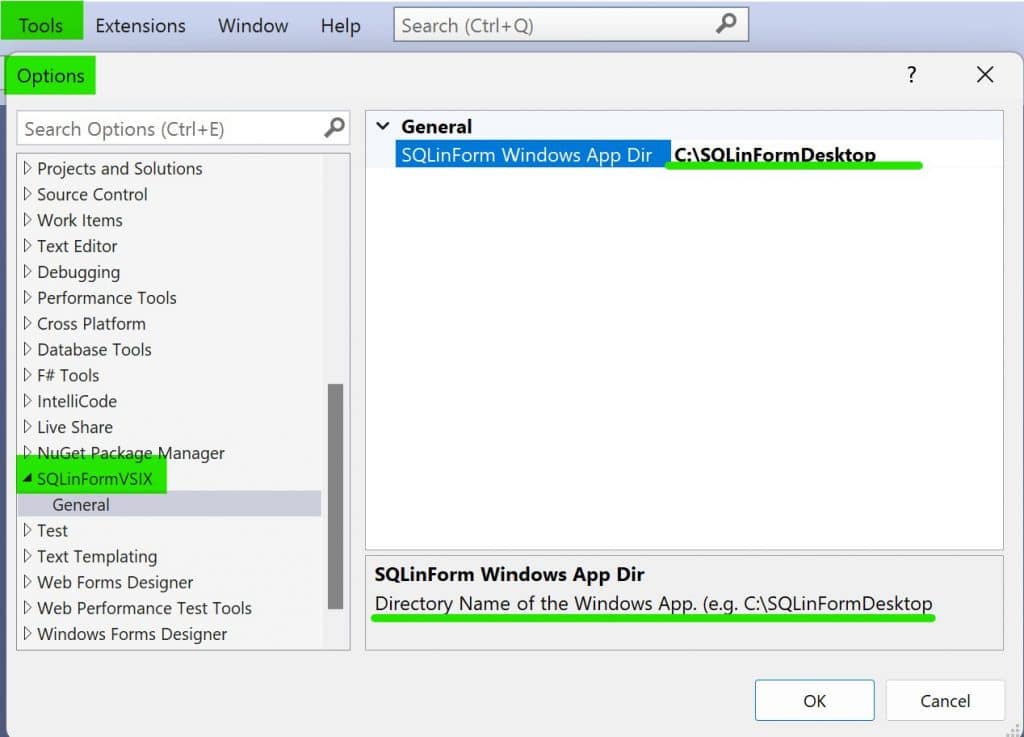
Format your SQL with one click
Use the Context menu or the shortcuts
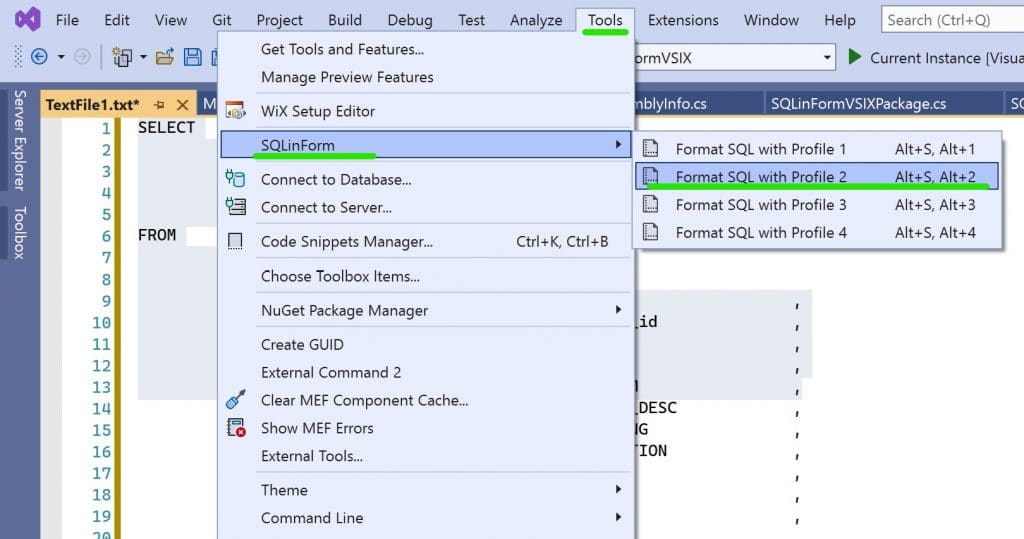
Manage your Profiles using the Desktop App
Start the Desktop App and set your preferred formatting options for each profile