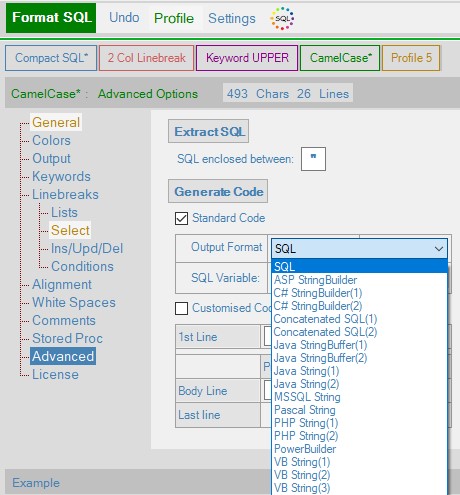Free & Pro VS2019 & VS2022 Plugin
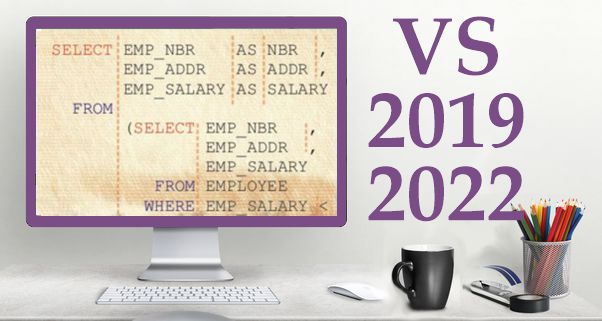
The SQL Formatter for Visual Studio 2019 and for Visual Studio 2022 is part of the Windows App.
Install the Plugin
The SQL Formatter for Visual Studio 2019 and for Visual Studio 2022 is part of the Windows App. Download and unzip the Windows App into your installation folder of your choice. Double-click the vsix file to start the installation.
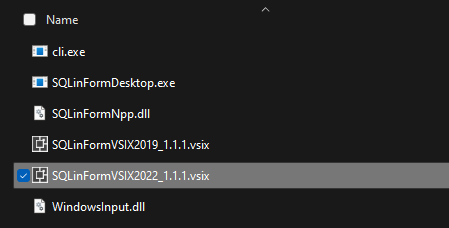
Format your SQL with one click
Use the Context menu or the shortcuts
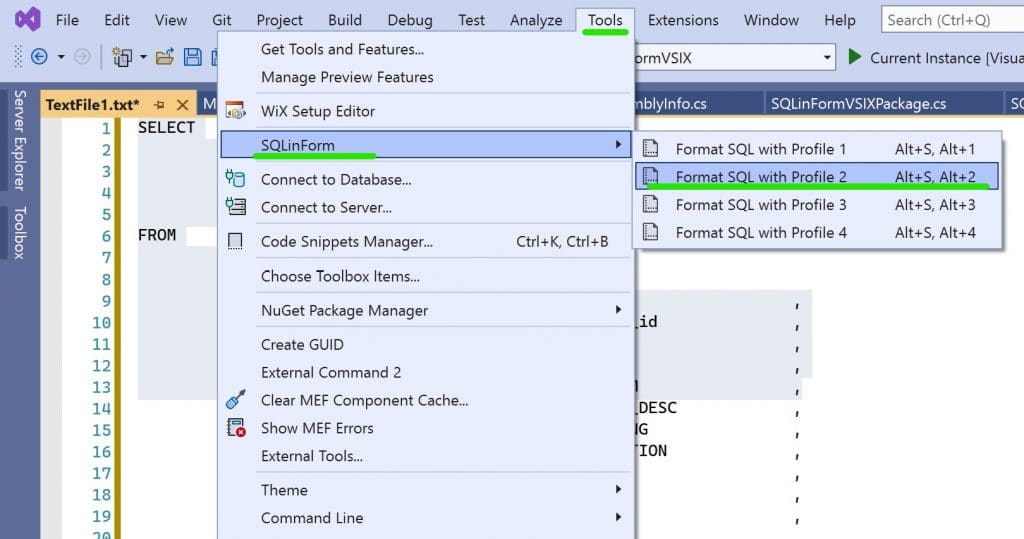
Specify Link to Dekstop App for Managing the Formatting Options
Start Visual Studio tell Visual Studio in the >Tools >Options menu where you unzipped the installation folder.
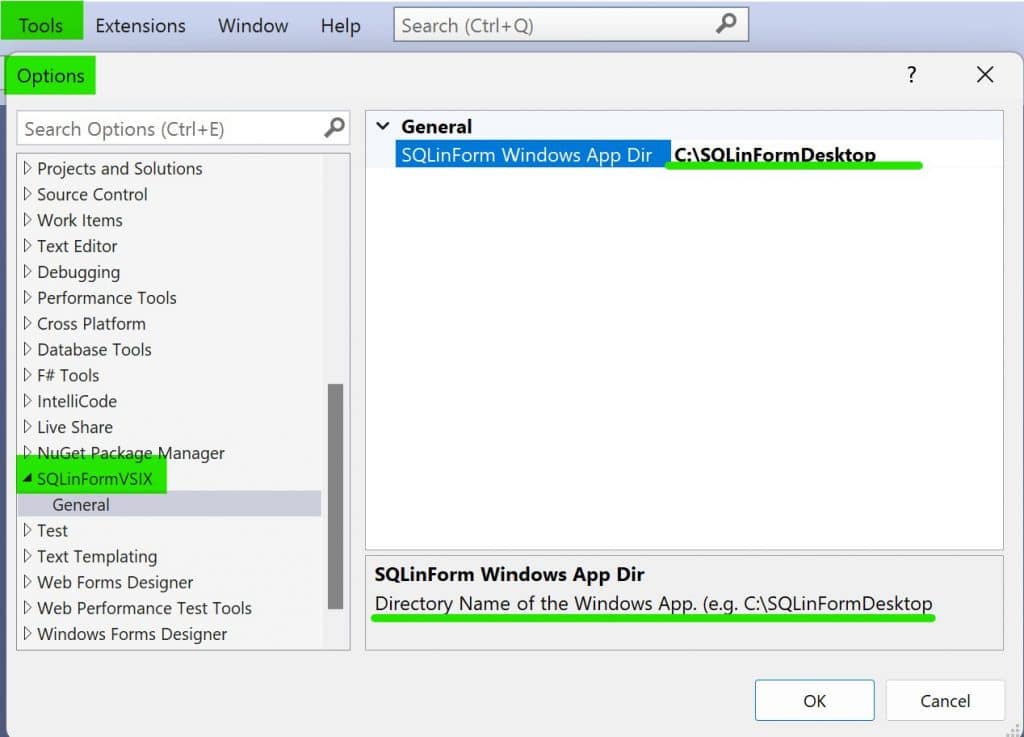
Manage your Profiles using the Desktop App
Start the Desktop App and set your preferred formatting options for each profile
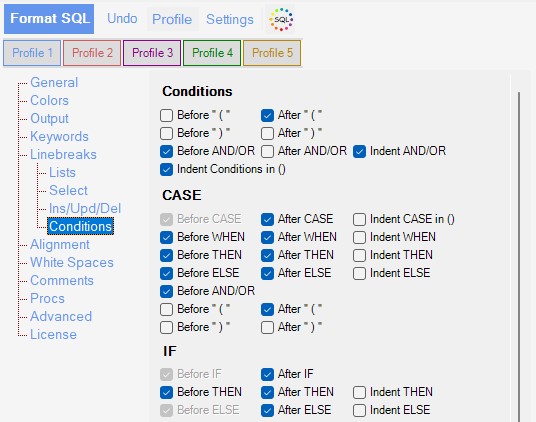
DB support
The SQL Formatter supports all major DB like Oracle, DB2, SQL Server, Teradata, Netezza, MySQL, PostgreSQL, Sybase, MS Access, etc.
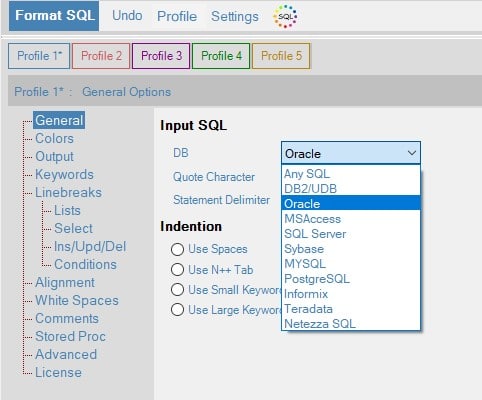
150+ options
Find your best formatting profile while playing around with 150+ options and immediately see the result of the new formatting style in your SQL
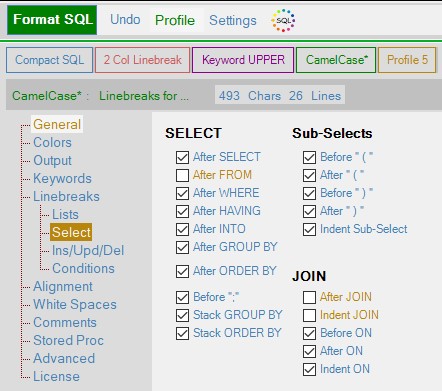
formatting profiles
Give your formatting styles a nice name and change between them with one click.
fault tolerant parser
The parser even formats partial SQL Statements or SQL Statements with syntax errors and thus supports you finding missing brackets, commas etc.
team support
Use the Export & Import feature to share your Formatting Profiles with your team members and easily set formatting standards in your organisation
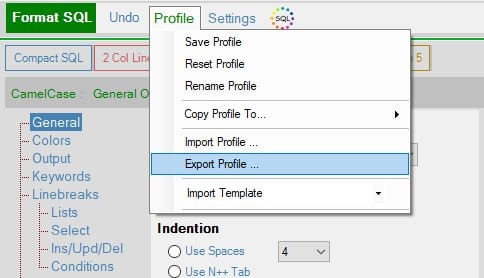
programming languages support
The parser can format plain SQL code or SQL code imbedded in a programming language. The formatted SQL can also be plain SQL or SQL embedded in a programming language.