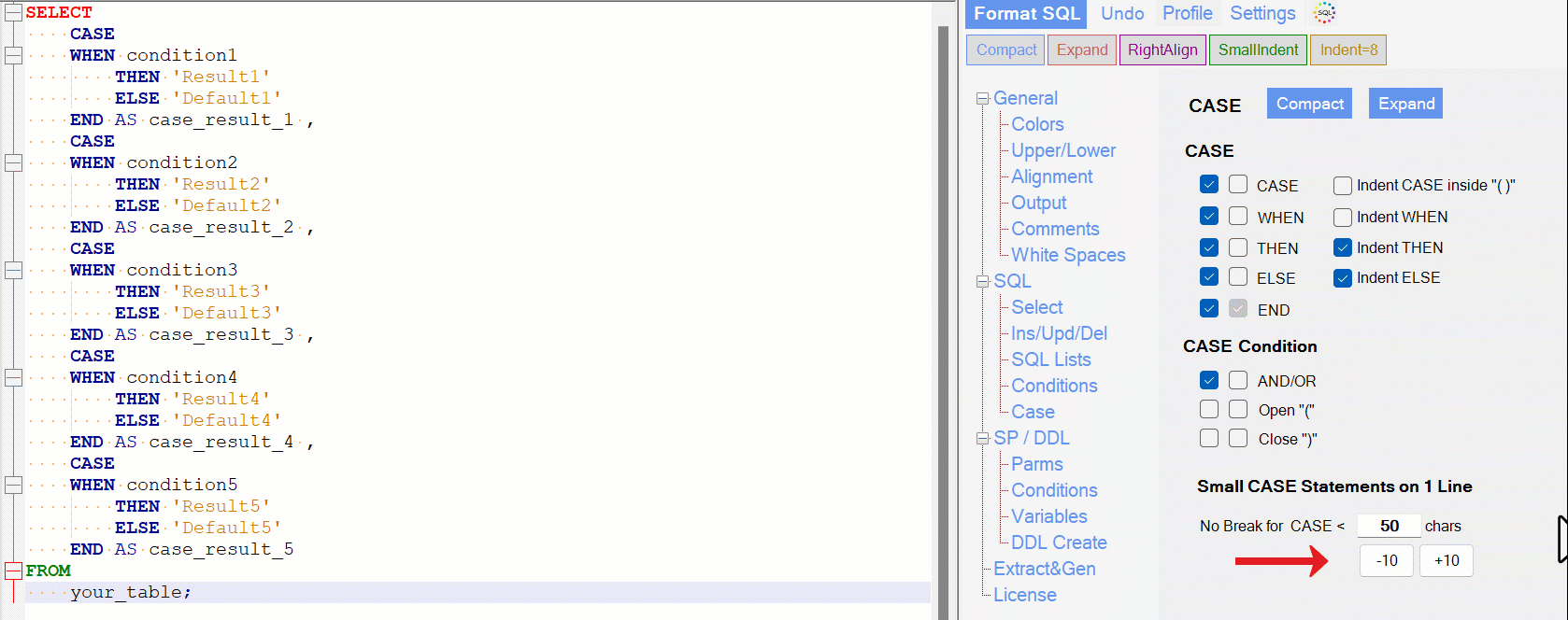Features N++ Plugin & Windows App
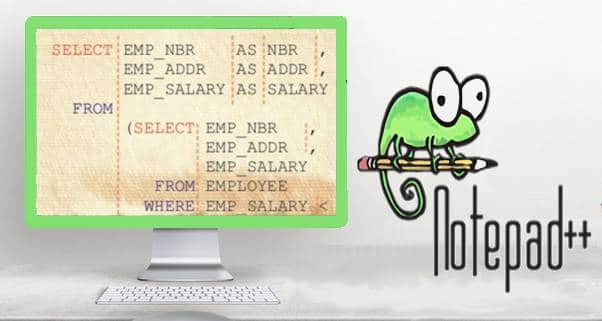
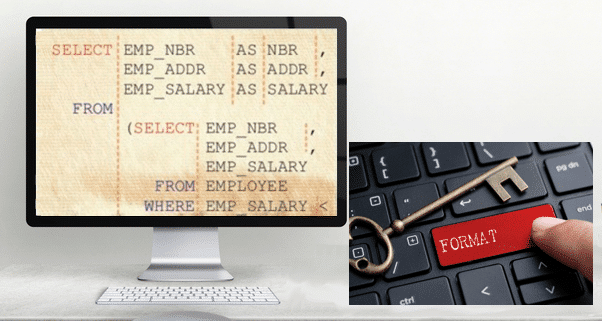
SQL Indention
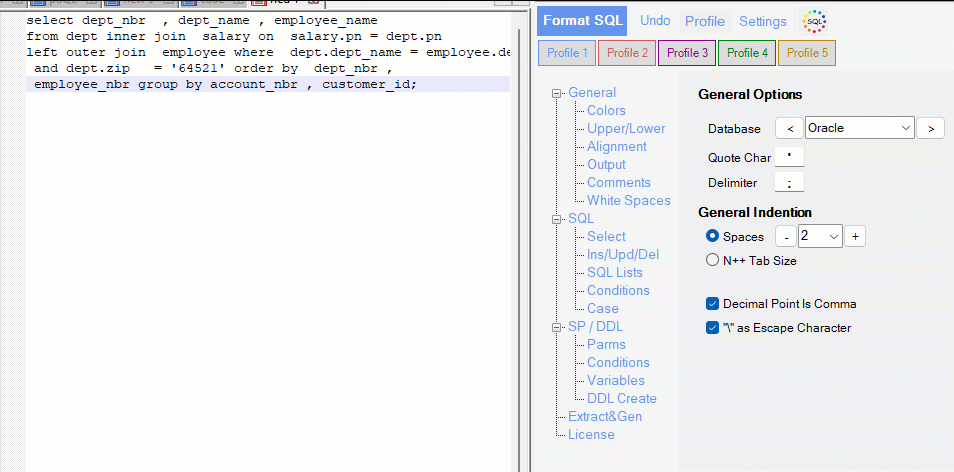
General Indention
If you want the same indention for the SQL main keywords as everywhere just leave the SQL Indention set to „General Indention“.
Small Keyword Size
If „Large Keyword Size“ does not fit to your need you can choose „Small Keyword Size“. SQLinForm will look to all the main keywords:
select, from, left outer join, where, order by, group by
and take the size of the largest first word of the keywords to determine the indention size which is in this example the size of „select“ keyword. „select“ is larger than from, left, where, order, group
The indention for case keywords is still the size mentioned in „General Indention“.
Large Keyword Size
But sometimes we want nice alignment for the main SQL tokens. They should be aligned with the main keywords. In the SQL below the largest keyword is „left outer join“ and therefore all tokens are aligned to „left outer join„.
The indention for case keywords is still the size mentioned in „General Indention“.
Small SQL on 1 Line without Linebreaks
With this option you can avoid linebreaks for small SQL up to xx chars. Define yourself the max number of chars for small SQL
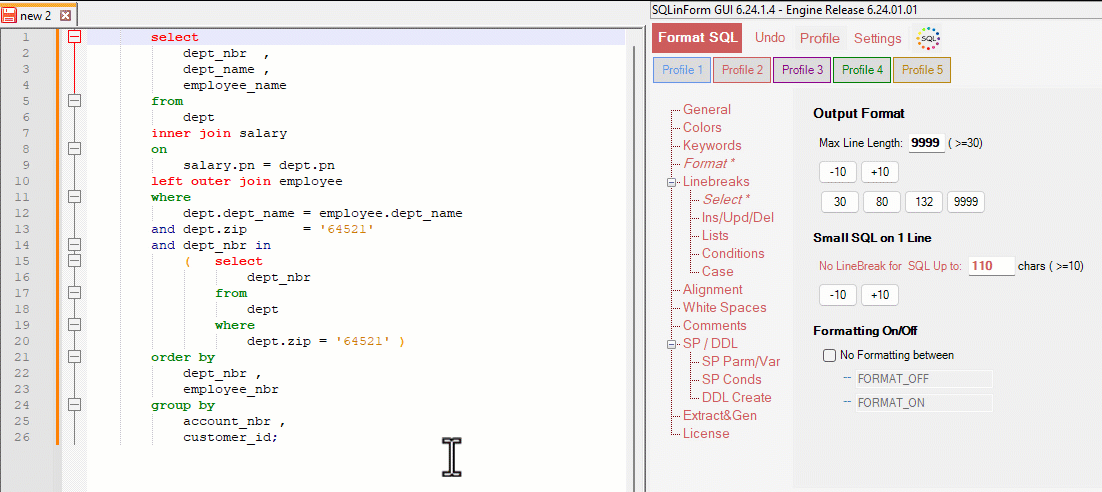
Small CASE Statements on 1 Line
With this option you can avoid linebreaks for small CASE Statements up to xx chars. Define yourself the max number of chars for small CASE Statement