SQL Formatter Options
Options
ANSI DDL Statements
SQLinForm parses and formats standard ANSI DDL (Data Definition Language) statements.
This enables formatting of SQL scripts that define and modify database structures — not just queries.
Request database-specific support: If you need to format special DDL syntax for your database, please contact me via support@sqlinform.com or post your request in the community forum forum.sqlinform.com
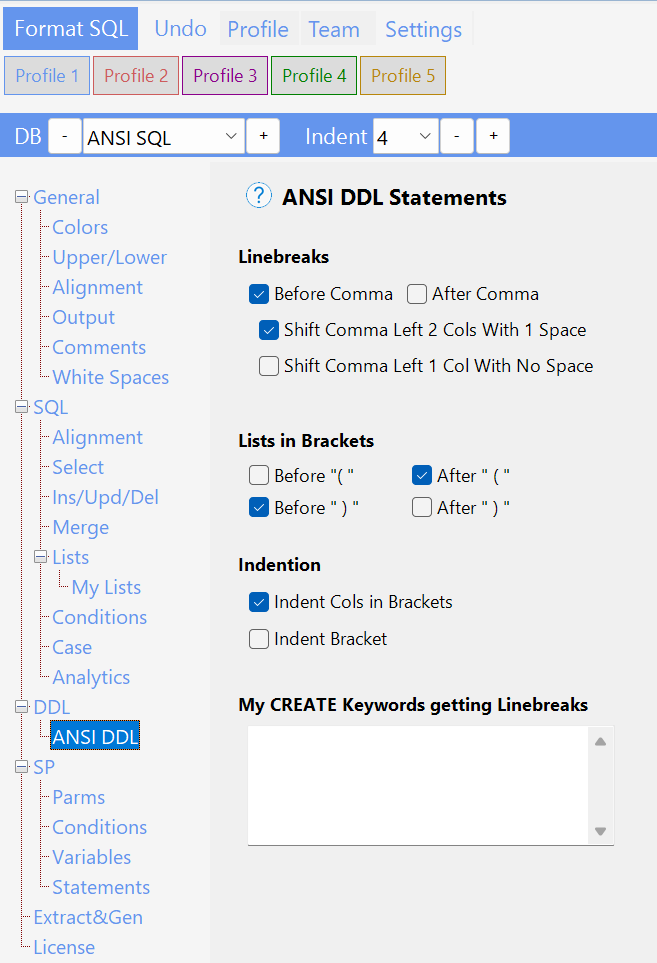
✅ Tables – Supports CREATE TABLE (including TEMPORARY, GLOBAL TEMPORARY, IF NOT EXISTS, and OR REPLACE), as well as ALTER TABLE, DROP TABLE, and TRUNCATE TABLE.
✅ Views – Format CREATE VIEW, CREATE OR REPLACE VIEW, CREATE OR ALTER VIEW, ALTER VIEW, and DROP VIEW.
✅ Indexes – Recognizes CREATE INDEX with UNIQUE, CLUSTERED, NONCLUSTERED, and OR REPLACE options, as well as ALTER INDEX and DROP INDEX (with IF EXISTS and ON table syntax).
✅ Triggers – Supports CREATE TRIGGER, CREATE OR REPLACE TRIGGER, CREATE OR ALTER TRIGGER, ALTER TRIGGER, and DROP TRIGGER. Includes REPLACE TRIGGER for Teradata.
Linebreaks
Before „(“ / After „(„
- Before „(„: Adds a line break before the opening parenthesis in
CREATEstatements. - After „(„: Adds a line break after the opening parenthesis.
- Before „(„: Adds a line break before the opening parenthesis in
Before „)“ / After „)“
- Before „)“: Adds a line break before the closing parenthesis in
CREATEstatements. - After „)“: Adds a line break after the closing parenthesis.
- Before „)“: Adds a line break before the closing parenthesis in
Indentation
Indent Cols in Brackets
- Indents the column definitions inside parentheses for better alignment and readability in
CREATE TABLEstatements.
- Indents the column definitions inside parentheses for better alignment and readability in
Indent Bracket
- Adds indentation to the opening and closing parentheses, ensuring they align correctly with the rest of the SQL structure.
My CREATE Keywords Getting Linebreaks
- This section allows you to define specific
CREATE TABLE, CREATE INDEXkeywords that should automatically receive line breaks in the formatted output.