Download SSMS 21 Plugin
1. Download the Installer
2. Installation
- Unzip the downloaded zip file
- Double-click the vsix file and follow the instructions.
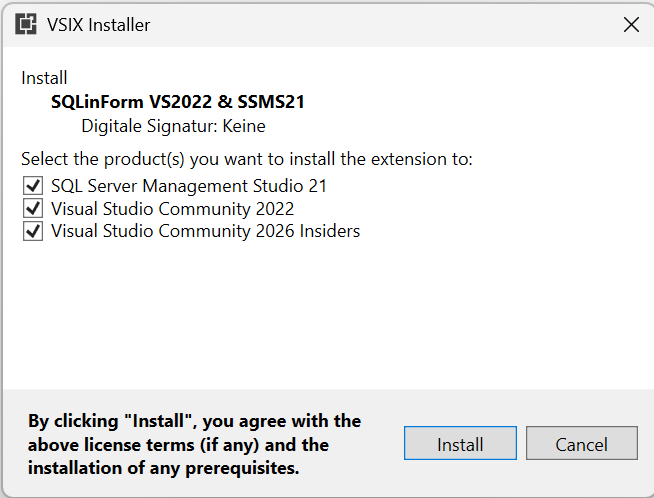
3. Specify Link to Formatting Profiles
- Double-click the downloaded ProfileManager.exe and goto >Settings > SSMS & Visual Studio
- Copy the Profile Folder Path Dir to SSMS >Tools >Options>SQLinForm

4. Define the Profile Manager as External Tool
Go to >Tools >External Tools and specify where to find the ProfileManager.exe

Happy Formatting
Select the SQL you want to format and choose the SQLinForm Menu Command or the shortcut key combination.
Store your favorite formatting options in profiles and use them with one click. You can also export and import profiles and share them with your team.
